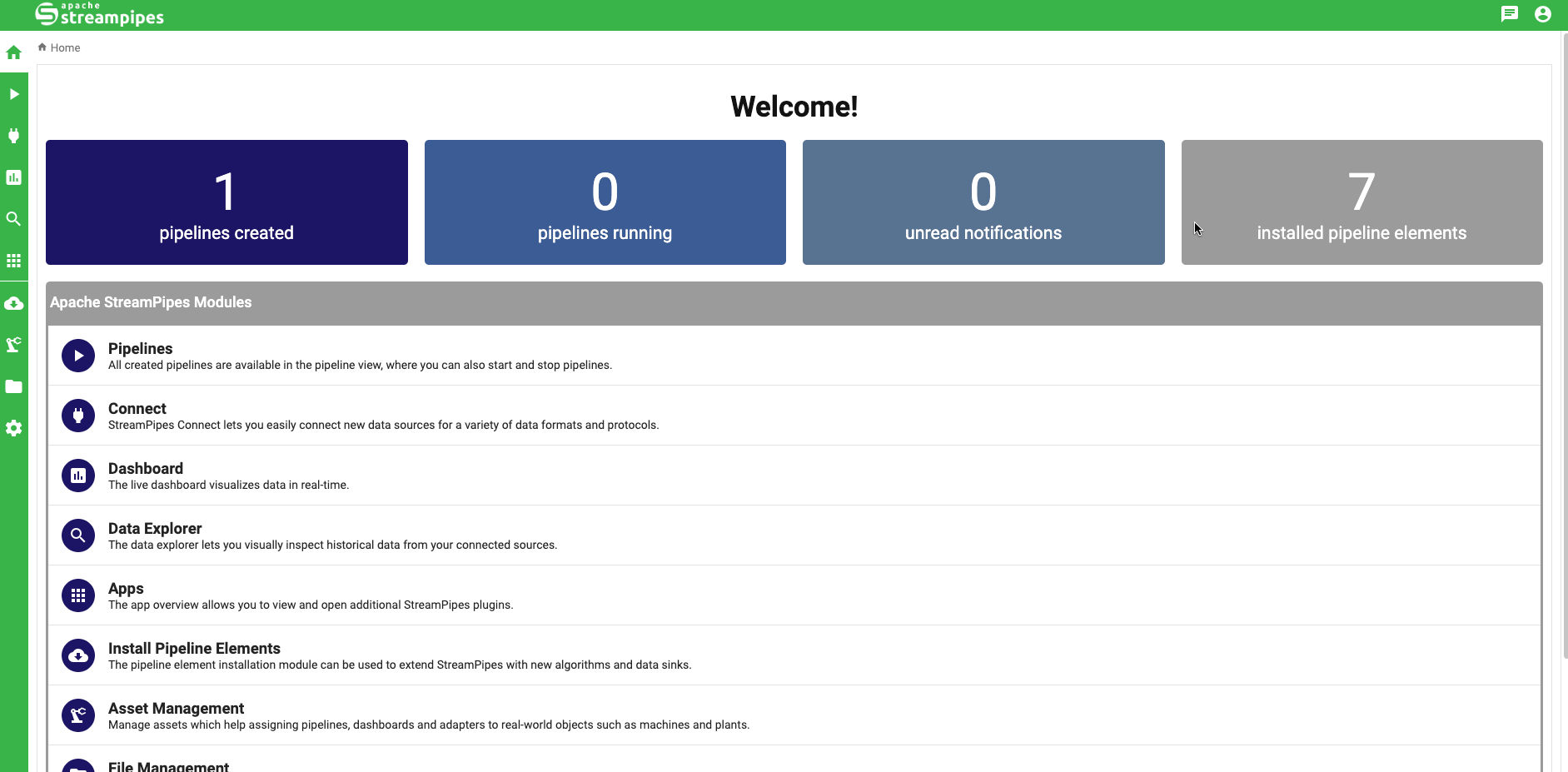⚡️ Quickstart¶
As a quick example, we demonstrate how to set up and configure a StreamPipes client. In addition, we will get the available data lake measures out of StreamPipes.
from streampipes.client import StreamPipesClient
from streampipes.client.config import StreamPipesClientConfig
from streampipes.client.credential_provider import StreamPipesApiKeyCredentials
config = StreamPipesClientConfig(
credential_provider = StreamPipesApiKeyCredentials(
username = "test@streampipes.apache.org",
api_key = "DEMO-KEY",
),
host_address = "localhost",
https_disabled = True,
port = 80
)
client = StreamPipesClient(client_config=config)
# get all available datat lake measures
measures = client.dataLakeMeasureApi.all()
# get amount of retrieved measures
len(measures)
1
# inspect the data lake measures as pandas dataframe
measures.to_pandas()
Output:
measure_name timestamp_field ... pipeline_is_running num_event_properties
0 test s0::timestamp ... False 2
[1 rows x 6 columns]
Alternatively, you can provide your credentials via environment variables. Simply define your credential provider as follows:
>>> from streampipes.client.credential_provider import StreamPipesApiKeyCredentials
StreamPipesApiKeyCredentials.from_env(username_env="USER", api_key_env="API-KEY")
username is always the username that is used to log in into StreamPipes.
The api_key can be generated within the UI as demonstrated below: