Interactive Tutorial
Once you've installed StreamPipes and see the home screen, you'll see a number of modules that are part of the StreamPipes toolbox. As a first step, you might be interested in taking the interactive tutorial that helps you create your first pipeline. Switch to the Pipeline Editor and you will see a dialog that asks you for the start of the interactive tutorial:
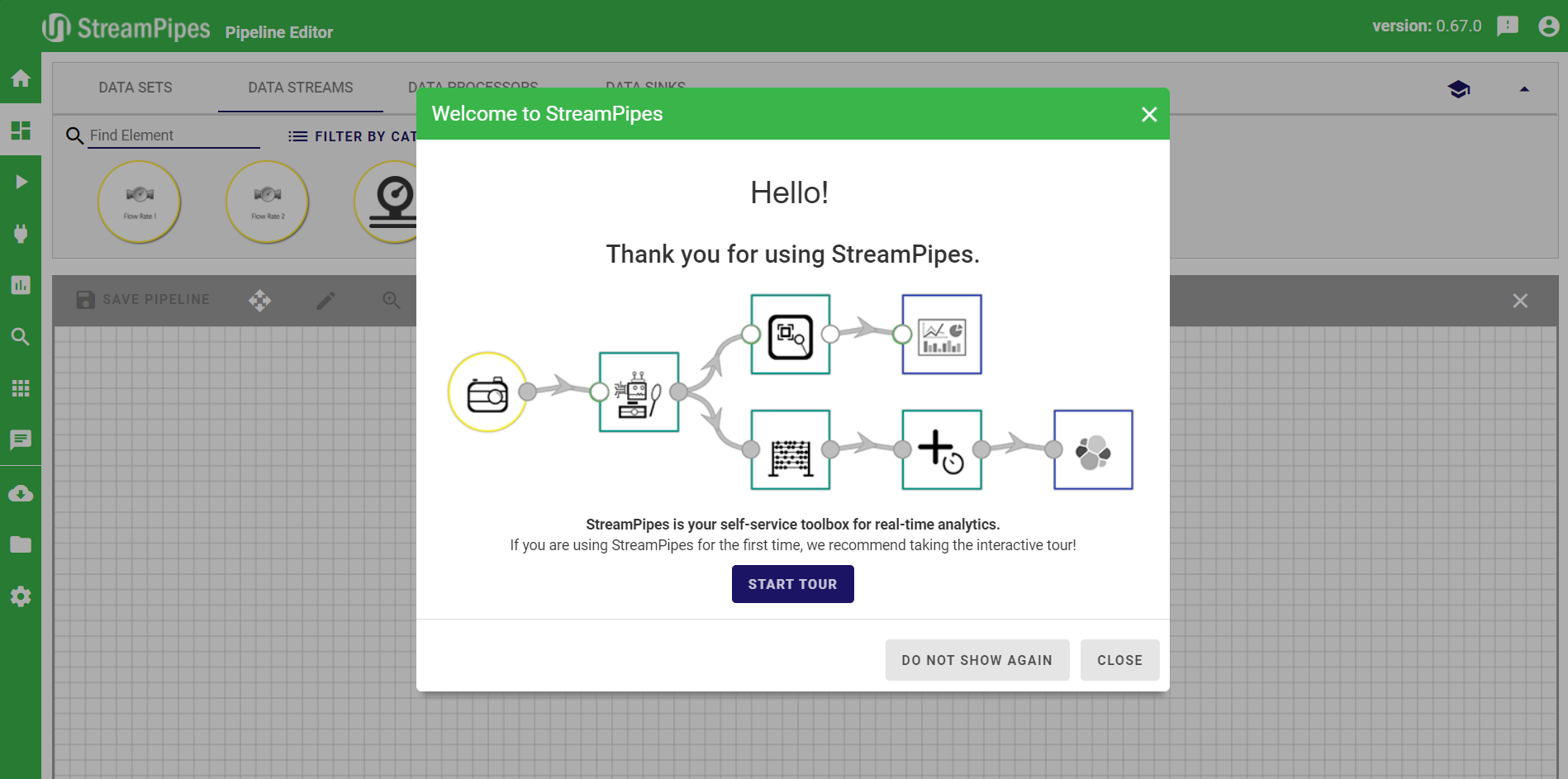
Click Start Tour to start the tour. In this tour, you'll build a simple pipeline that monitors (simulated) live data from a water tank system. Within the tour, perform the actions as recommended and click Next to trigger the next steps. Some tour steps won't require to select Next, but wait for you to take the recommended action. You can cancel the tour anytime by clicking the Exit Tour button.
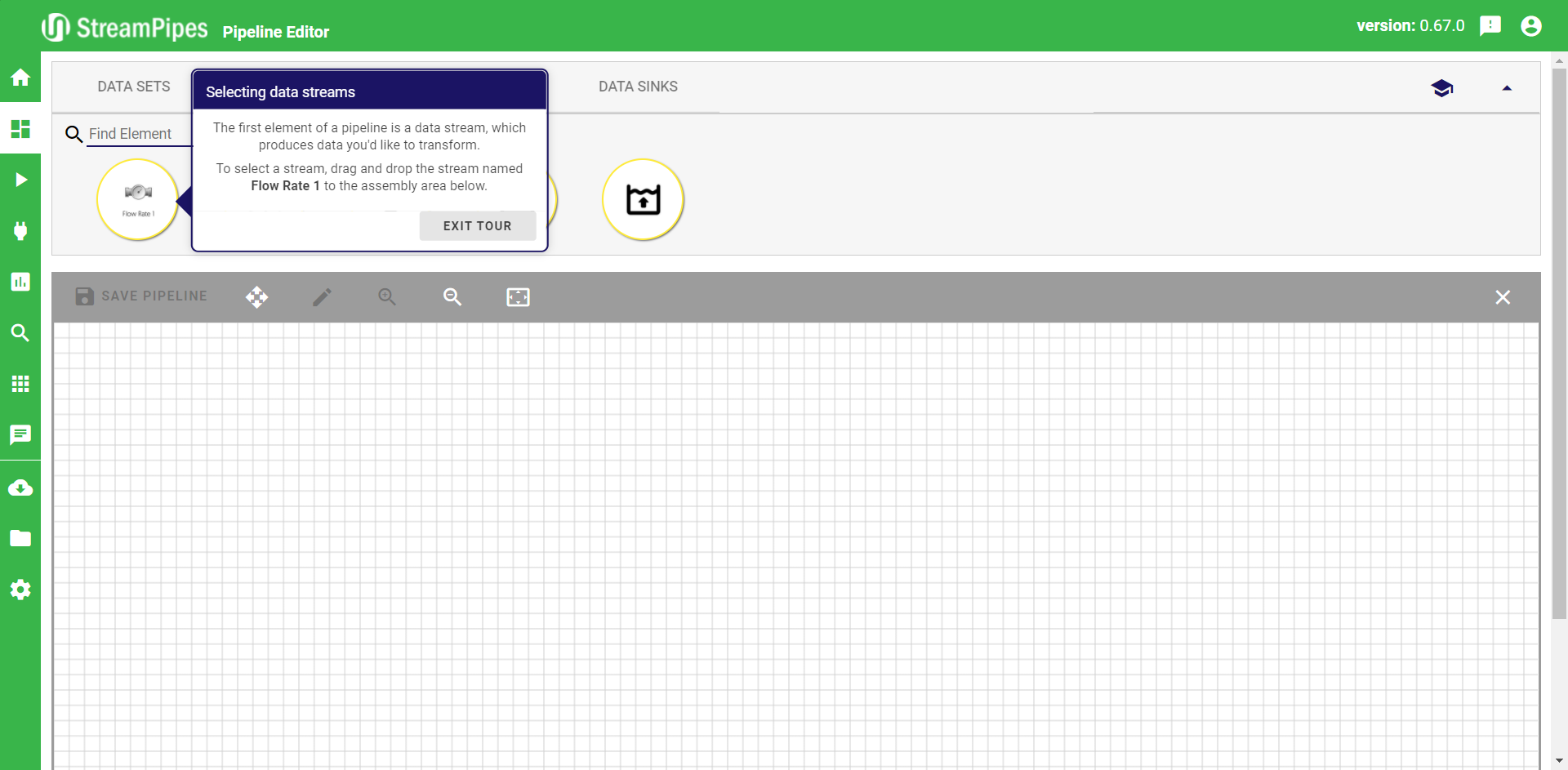
Now after you've built your first pipeline, you might be interested in reading about some of our core concepts